
Internet e-mail addresses typically have two main parts: the user name and the domain name.
Here's an example:
professor@learnthenet.com
professor is the user name and refers to the recipient's mailbox. After the @ sign comes learnthenet, the host name, also called the domain name. This refers to the mail server, the Computer where the recipient has an electronic mailbox. It's usually the name of a company or organization.
Top-Level Domains
The end of the domain name consists of a dot (".") followed by three or more letters (such as .com and .gov) that indicate the top-level domain (TLD). This part of the domain name indicates the type of organization or the country where the host server is located.
These top-level domains are currently in use:
.aero--For the air-transport industry
.biz--Reserved for businesses
.com--For businesses, commercial enterprises, or online services like America Online. Most companies use this extension.
.coop--Reserved for cooperatives
.edu--For educational institutions and universities
.gov--Reserved for United States government agencies
.info--For all uses
.int--For organizations established by international treaties
.mil--For the United States military
.museum--For use by museums
.name--For use by individuals
.net--For networks; usually reserved for organizations such as Internet service providers
.org--For non-commercial organizations
.pro--For use by professionals, such as attorneys and physicians
More information about top-level domains is available at the website of ICANN, the organization that administers TLDs.
For e-mail addresses outside of the United States, there is often a two letter country code. For instance, .ca indicates Canada, .uk indicates the United Kingdom and .mx indicates Mexico. Here's a complete list of Internet country and territory codes.
E-Mail Address vs. Web Address
The chart below shows the difference between an e-mail address and the address of a website, also known as a URL. Notice that a Web address never contains an @ sign.

For a fascinating history of the now ubiquitous @ sign, read "Where It's At."
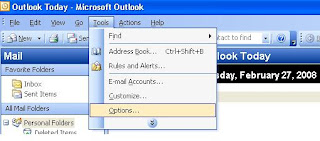 3.Choose The Mail Format
3.Choose The Mail Format 5. Click New
5. Click New 6.Enter The Name of Signature
6.Enter The Name of Signature 7. Click Next
7. Click Next 9. Click Finish
9. Click Finish 10. OK
10. OK









