Step 1 : Log into your Gmail account and select the "Compose Mail" menu option.
Step 2 : Verify the email encoding setting that is beneath the attachment menu button. If the words "Rich Formatting" are visible, select the "Rich Formatting" menu option to enable HTML in the email.
Step 3 : Type a phrase in the email body in order to embed a URL. In this example, the words "My favorite internet acade website is iYogi.net" are input in the email body.
Step 4 : Screen shot of embedding a URL in Gmail
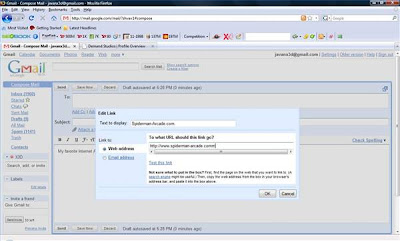
Create a URL by highlighting the spiderman-arcade.com words in the email, then selecting the hyperlink button in the formatting toolbar. The hyperlink button is the picture of a link of chain in the middle of the email format toolbar located just above the body of the email. Type the spiderman-arcade URL into the dialogue box which appears: "http://www.iyogi.net".
Step 5 : Type your email address in the email "To:" line and click the "Send" menu button.
3 comments:
Hey! I liked your article! it was something new! And now I would surely follow your advice! I think your blog is really informative and creative! Thanks for sharing information, do you want to more information Windows live mail support also Call +1-800-231-4635 (Toll Free).
Microsoft offer us very beneficial personal data supervisor name Microsoft Outlook that is part of Microsoft Office suite.
even though regularly used specifically as an e-mail software, it is also a calendar, task manager, contact manager,
note taking, journal, and internet surfing.
outlook email support
outlook email support,outlook phone number,outlook email help, outlook customer help, outlook customer support, contact outlook email,outlook com help
outlook customer support, outlook helpline, outlook support phone number, microsoft outlook support, outlook live mail support
outlook email support
Post a Comment