1.Open Outlook
2. Under the Tools Menu Click Option
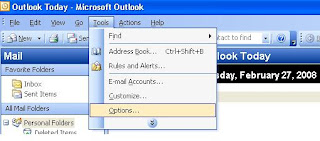 3.Choose The Mail Format
3.Choose The Mail Format4.Click Signature
 5. Click New
5. Click New 6.Enter The Name of Signature
6.Enter The Name of Signature 7. Click Next
7. Click Next8. Enter Your Signature
 9. Click Finish
9. Click Finish 10. OK
10. OK
No comments:
Post a Comment